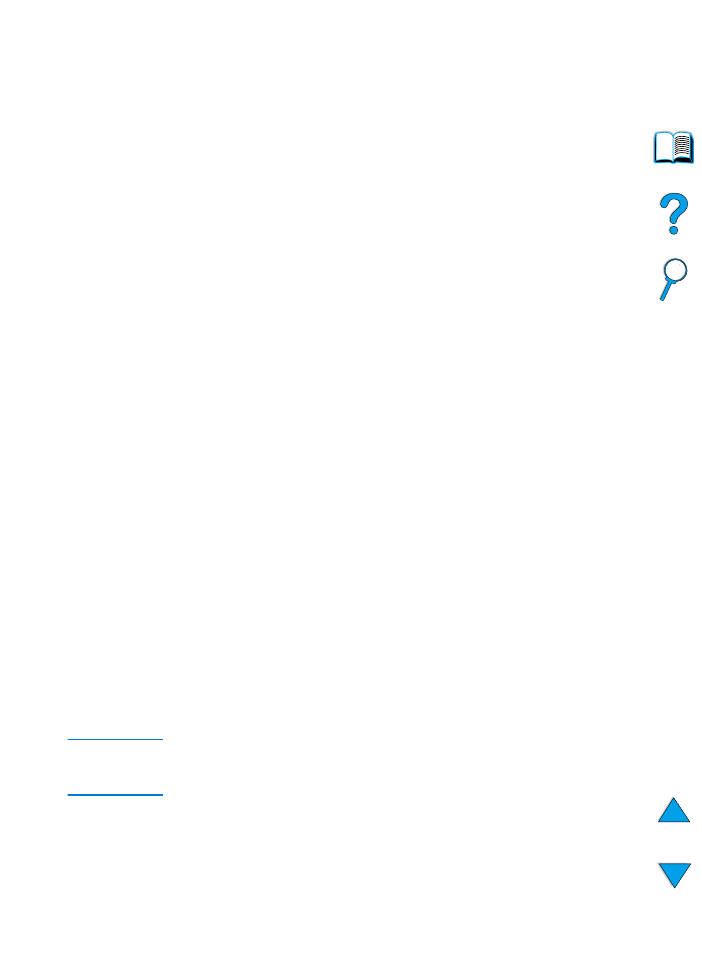
Printing letterhead, prepunched, or preprinted
paper (single-sided)
When printing letterhead, prepunched, or preprinted paper, it is
important to correctly orient the paper. For instructions, see the next
page.
Note
Follow the guidelines in this section for printing on one side only. For
guidelines on duplexing, see “Guidelines for printing both sides of
paper” on page 50.

54 Chapter 2 - Printing tasks
EN
For tray 1, load paper with the side-to-be-printed facing up, and the
top, short edge toward the printer.
For all other trays, load paper with the side-to-be-printed facing down,
and the top edge toward you.
Paper orientation for tray 1
Paper orientation for trays 2, 3, and 4
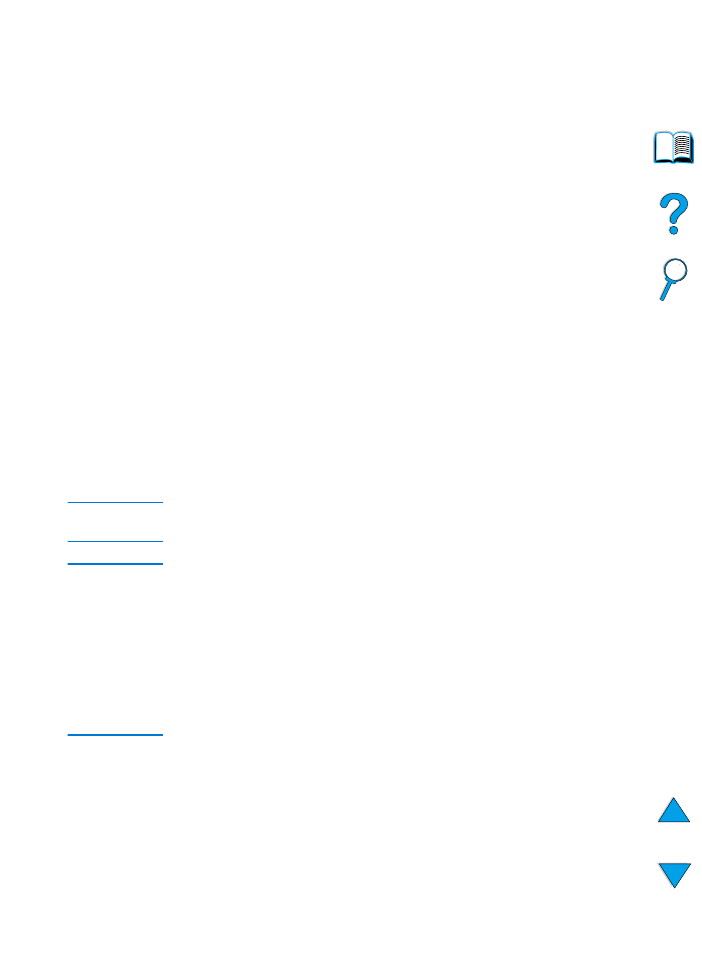
EN
Printing special paper 55