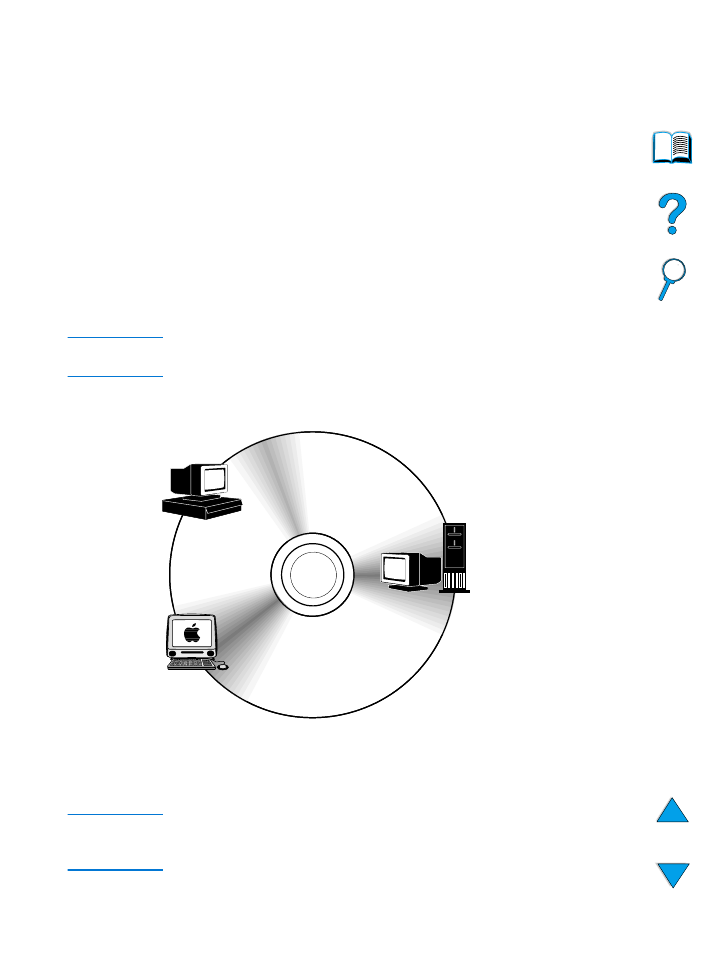
Software provided
The printer comes with printing software and other helpful software
on a CD. If your computer does not have a CD drive but you have
access to one, you can copy the software onto diskettes for
installation into your computer. See the getting started guide for
installation instructions.
The printer drivers provided on the CD must be installed to take full
advantage of printer features. The other software programs are
recommended, but are not required for operation. See the
ReadMe.wri file for more information.
Note
Check the ReadMe.txt file provided on the CD for late-breaking
information.
Note
Network administrators: HP Resource Manager should be installed
only on the network administrator computer. Load all other applicable
software on the server and all client computers.
Windows
client
Macintosh
client
Network
administrator—
Windows software
Drivers
Network administrator—
Macintosh software
PPDs
HP LaserJet Utility*
Fonts*
Windows software
Drivers
Macintosh software
PPDs
HP LaserJet Utility
* Not supported for the languages of Czech, Korean, Japanese, Russian,
Simplified Chinese, Traditional Chinese, or Turkish.

34 Chapter 1 - Printer basics
EN
Depending on the configuration of Windows-based computers, the
installation program for the printer software automatically checks the
computer for Internet access and can obtain the latest software. If you
do not have access to the Internet, see "HP Customer Care Service
and Support" on page 157 for information on obtaining the most
recent software.
Included with the printer is a CD containing the HP LaserJet Printing
System. On the CD are software components and drivers for end
users and network administrators. See the ReadMe.wri file for the
most current information.
The CD includes software designed for end users and network
administrators operating in the following environments:
●
Microsoft Windows 9x
●
Microsoft Windows NT 4.0
●
Microsoft Windows 2000
●
Apple Mac OS, version 7.5 3 or greater
●
AutoCAD™ drivers, versions12–15
Additional drivers and documentation for Windows NT 3.51 are
available on the Internet. Additional drivers, font installer, and
documentation for Windows 3.1x are available on the CD that came
with the printer.

EN
Printer software 35