
Printing transparencies
Use only transparencies recommended for use in laser printers. For
transparency specifications, see “Transparencies” on page 196
●
Load transparencies face up in tray 1 with the top toward the
printer. Up to 50 transparencies can be loaded in tray 1.
●
A stack of 50 to 100 transparencies can be printed from tray 2, 3,
or 4 (although stacking more than 50 at a time is not
recommended). Because transparencies are heavier than paper,
do not load tray 2, 3, or 4 to capacity. Load them with the side-to-
be-printed facing down, and the top edge toward you.
●
To prevent transparencies from becoming too hot or sticking
together, use the top output bin.
●
Remove each transparency from the output bin before printing
another.
●
Do not feed transparencies through the printer more than once.
●
Print only on one side of a transparency.
●
Place transparencies on a flat surface to cool after removing them
from the printer.
●
Select the transparency paper type from the printer driver so that
the printer uses the low fuser mode that is best for printing them.
●
If two or more transparencies feed at the same time, try fanning
the stack.
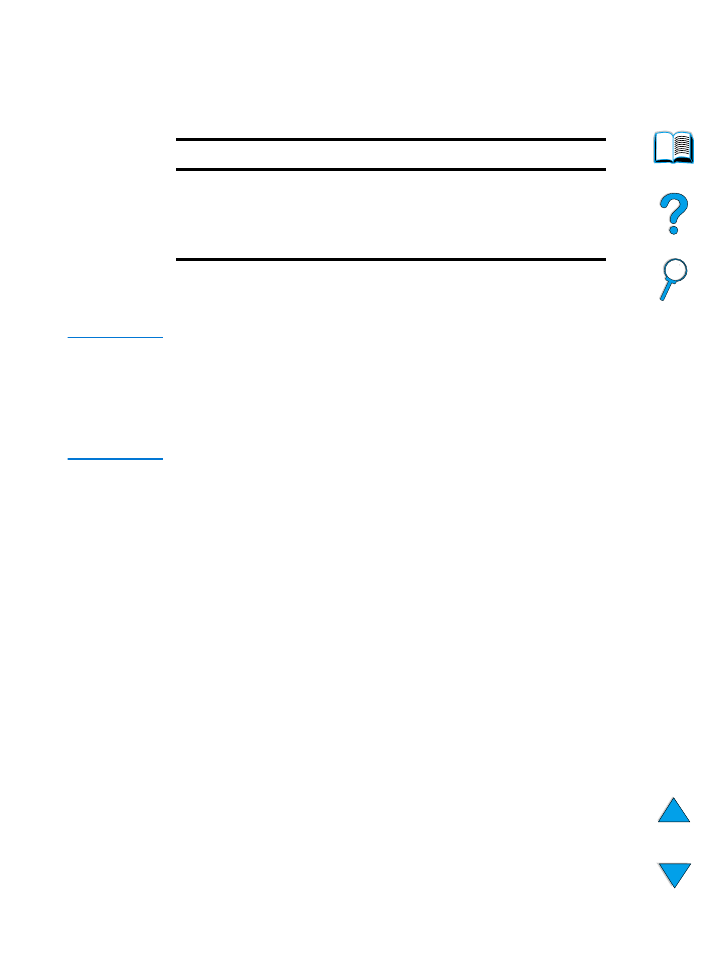
EN
Printing special paper 63