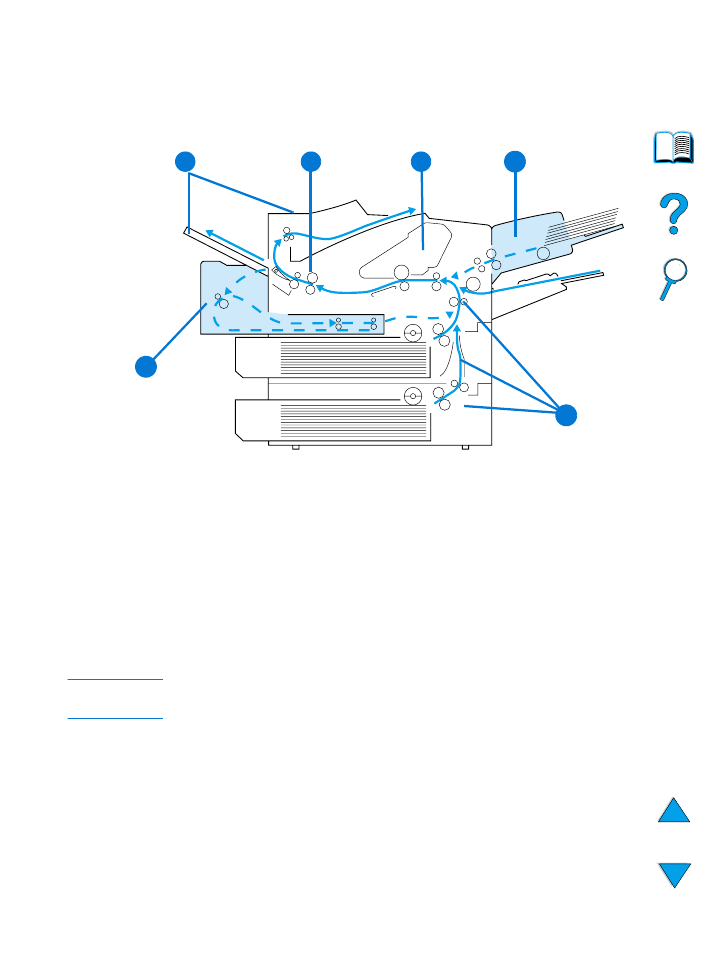
Paper jam locations
1
Top cover and toner cartridge area
2
Optional envelope feeder
3
Input tray areas
4
Optional duplexer
5
Output areas (top and rear)
6
Fuser area
Note
Loose toner might remain in the printer after a paper jam and cause
output quality problems. These should clear up within a few pages.
5
1
2
3
4
6
Front
Back
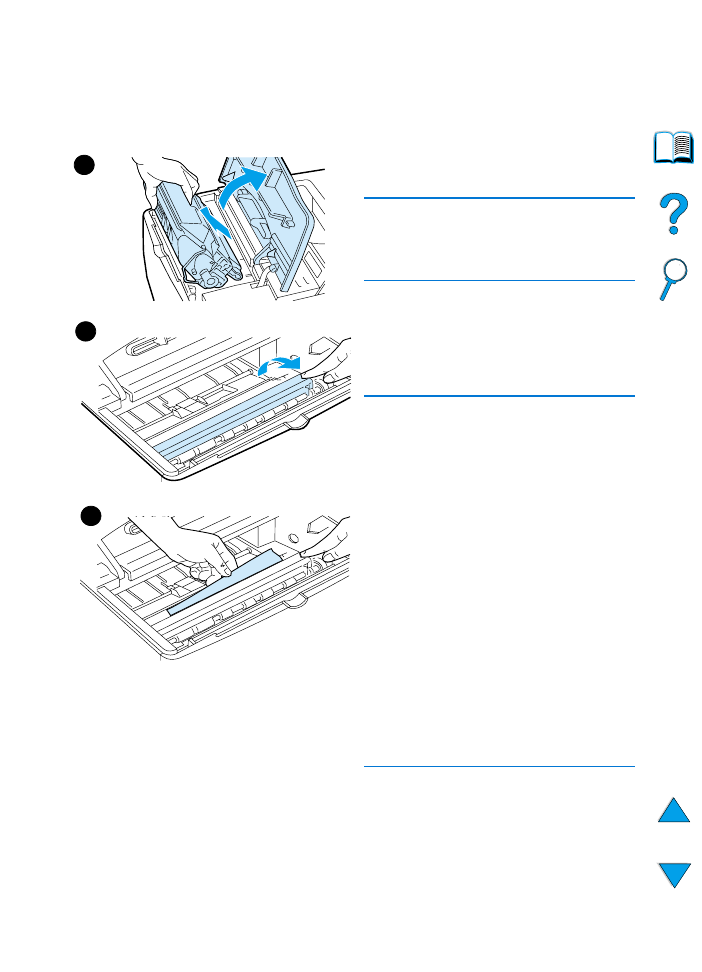
98 Chapter 4 - Problem solving
EN