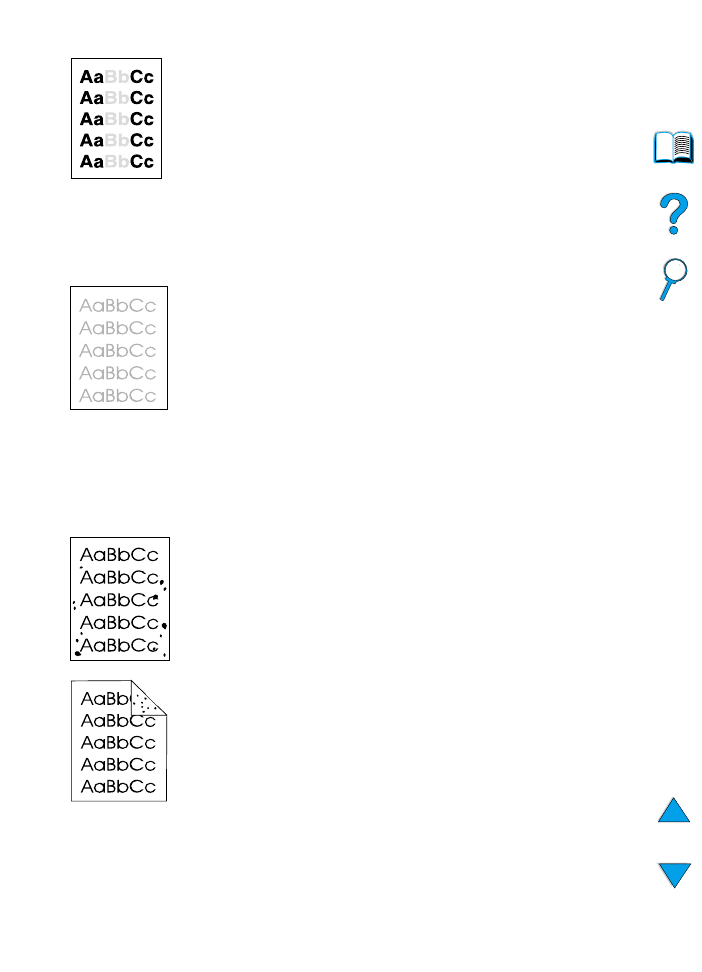
Light print (entire page)
1
Make sure that EconoMode is turned off (see
ECONOMODE
in “Print
Quality Menu” on page 217).
2
At the printer control panel, use the Print Quality Menu to
increase the toner density setting (see
TONER DENSITY
in “Print
Quality Menu” on page 217)).
3
Try using a different type of paper.
4
The toner cartridge might be almost empty. Replace the toner
cartridge.