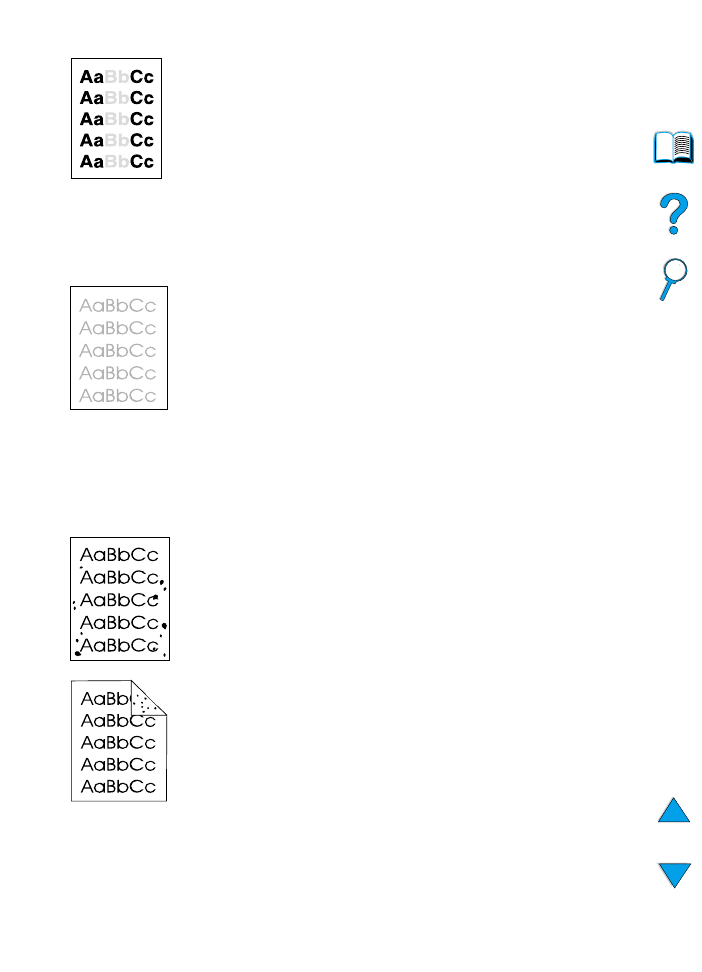
Specks
Specks might appear on a page after a jam has been cleared.
1
Print a few more pages to see if the problem corrects itself.
2
If specks occur frequently, set your printer up to automatically run
a cleaning page (see “Running the cleaning page automatically”
on page 92).
3
Clean the inside of the printer (see “Cleaning the printer”
on page 88) and run a manual cleaning page to clean the fuser
(see “Running the cleaning page manually” on page 91).
4
Try using a different type of paper.
5
Check for toner cartridge leaks. If the toner cartridge is leaking,
replace it.

EN
Correcting output quality problems 131