
White spots on black
1
Print a few more pages to see if the problem corrects itself.
2
Make sure that paper type and quality meet HP specifications
(see “Paper specifications” on page 188).
3
Make sure that the environmental specifications for the printer are
being met (see “General specifications” on page 202).
4
Replace the toner cartridge.
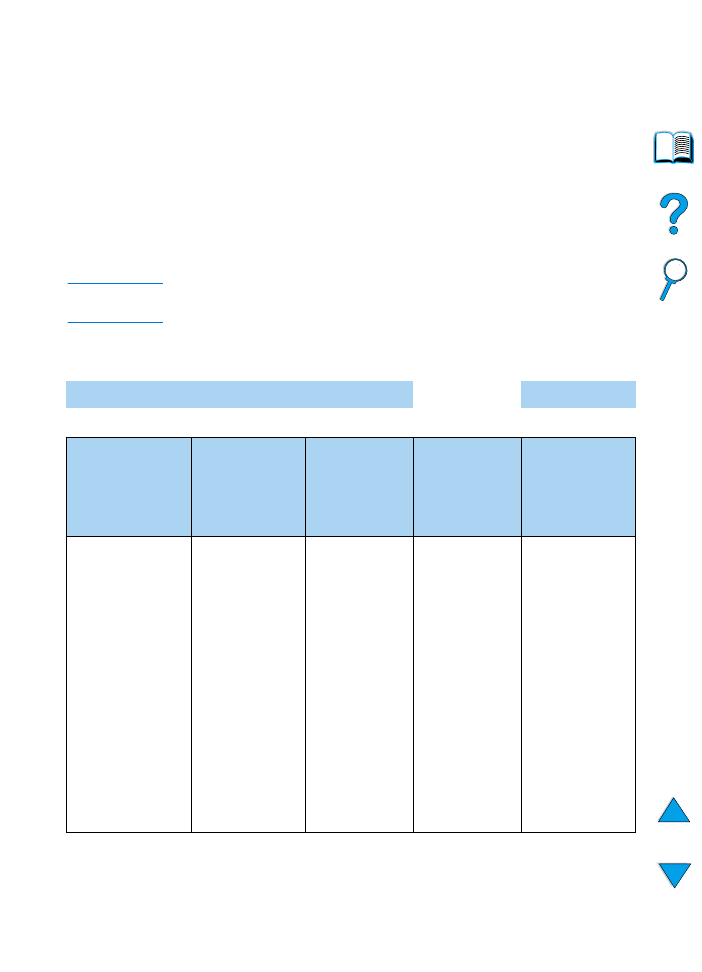
EN
Determining printer problems 137